The Now Find Family of Apps has an extensive list of Dietary Filters, but did you know that you can use the Global Search to find specific products that contain ingredients that you want to avoid?
The Global Search is located on the Home Screen of the iOS app and the Products Screen on the Android app. The Global Search looks at the Product Name, Brand Name, and Ingredients of every record in the app that matches your current filter selections. That means that you can use these searches to find, mark, and avoid all of the products that contain that ingredient.


To start, type the particular ingredient you wish to avoid into the Global Search Bar and press search. This will bring up a list of products that contain your search term. Once you have a list of the products that contain the ingredient, we suggest giving these products a double tap on the thumb icon ![]() to select the “Thumbs Down”
to select the “Thumbs Down” ![]() to mark that they are not right for you. This puts those products on your Dislike List which then marks the product with a red “Thumbs Down”
to mark that they are not right for you. This puts those products on your Dislike List which then marks the product with a red “Thumbs Down” ![]() everywhere the record is displayed in the app. The Dislike list is persistent on your device, even when you upgrade the app! However, due to the fact that we do not require a log in or any type of identifying information in our apps, this list cannot be transferred between devices… yet!
everywhere the record is displayed in the app. The Dislike list is persistent on your device, even when you upgrade the app! However, due to the fact that we do not require a log in or any type of identifying information in our apps, this list cannot be transferred between devices… yet!
A note of caution: we are constantly updating the information in our apps and adding new products every day. That being said, the process of disliking products that contain a certain ingredient does have to be repeated from time to time to ensure that the new products reflect the disliked ingredients. As always, we suggest contacting the manufacturer of the product if there are any questions related to ingredients and allergies.
For more tips on using our apps, please click here: Useful App Tips
Don’t have the apps? Get them for FREE on both iOS and Android! Click your store button below the banner to download and start Now Finding products for you today!
Happy Shopping!