Did you know the Now Find Family of Apps has a personal Custom Notes section in each product? Forget the little piece of paper that gets crumpled and lost! Now you can always remember your favorite brand of ingredients for your mother’s recipe, which kids like which snacks, and anything else you can think of right at your fingertips! Our apps are all about helping you and your family when shopping for your specific dietary requirements, because we know that we can remember everything either!

To add a note to a product, select the Note Button ![]() in the upper right-hand corner. This will allow you to start typing your note. Once you have finished the note, press the Save button in the upper right-hand corner to save your note to the product. To see the note, click the right-hand tab in a product page called My Notes as seen in the image above. You can always edit your notes by pressing the note button at the top again.
in the upper right-hand corner. This will allow you to start typing your note. Once you have finished the note, press the Save button in the upper right-hand corner to save your note to the product. To see the note, click the right-hand tab in a product page called My Notes as seen in the image above. You can always edit your notes by pressing the note button at the top again.
For more tips on using our apps, please click here: Useful App Tips
Don’t have the apps? Get them for FREE on both iOS and Android! Click your store button below the banner to download and start Now Finding products for you today!
Happy Shopping!